Step 1
First off, you have to choose which video you would like to embed. For this tutorial, I chose a puppy video compilation.
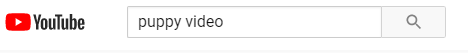
Hello! Today I will be showing you how to embed a video into your HTML document. I will be using Youtube as my video hosting website.
First off, you have to choose which video you would like to embed. For this tutorial, I chose a puppy video compilation.
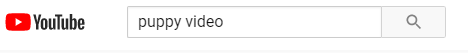
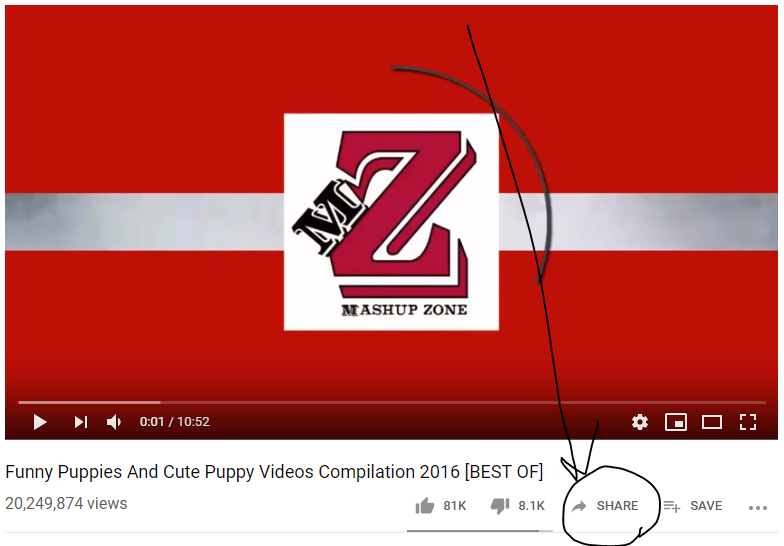
For the second step, go to your video on Youtube and click the share button. This will pop up another window.
For step 3, use this new window and click the embed button. This will show code for an iframe file and some options, which you can ignore.
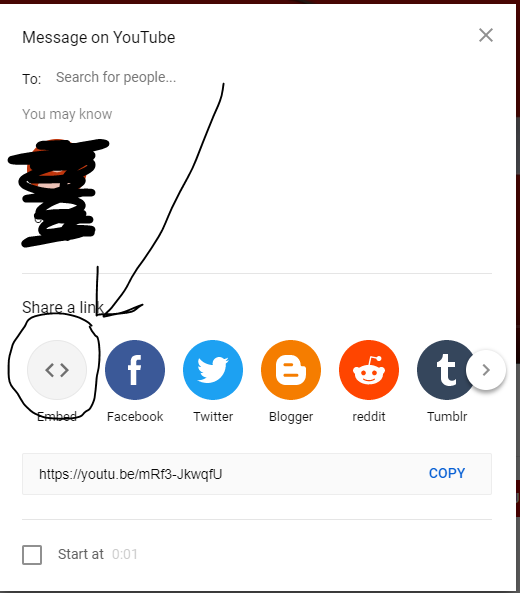
Finally, you want to copy this code by pressing the copy button.
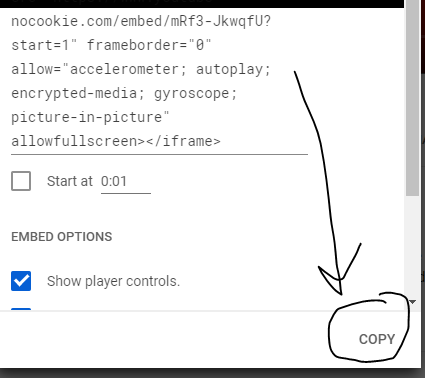
Then, paste this code into your chosen text editor.
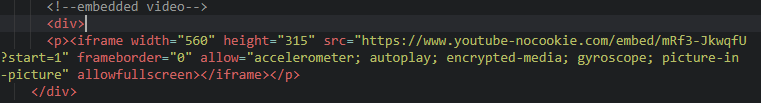
When you're all done, you'll have a video just like this cute puppy one!